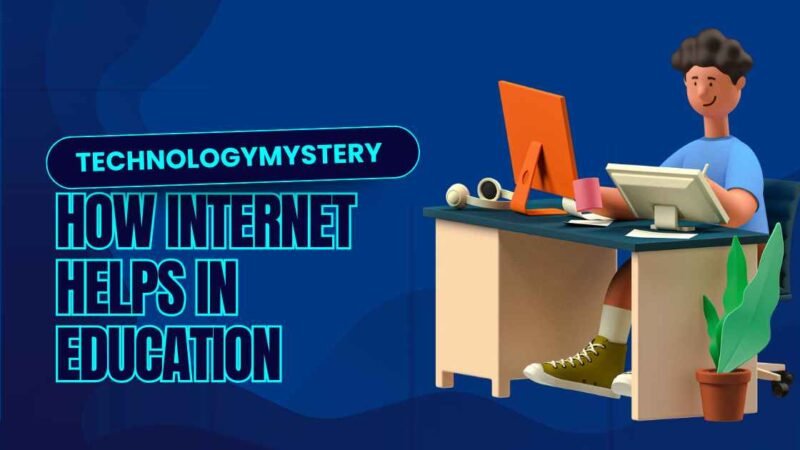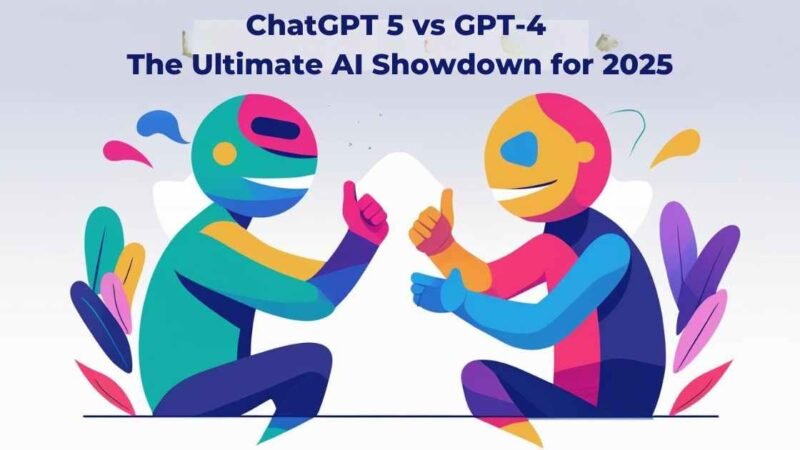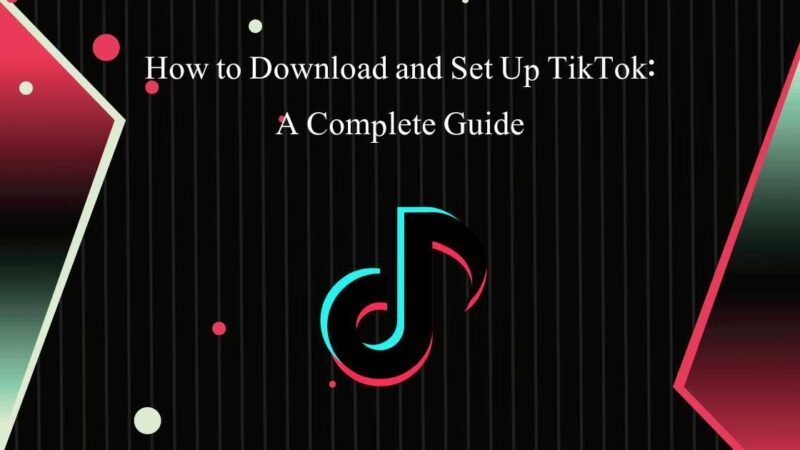What is a Time Calculator and How Can It Help You?

What is a Time Calculator?
Have you ever found yourself stuck in a situation where you need to calculate time, but it feels like a hassle? Whether you’re tracking your work hours, managing your study routine, or just trying to figure out how long a task took, a time calculator is a lifesaver. It simplifies adding or subtracting hours, minutes, and seconds, so you don’t have to rely on mental math or complex spreadsheets.
A time calculator allows you to quickly and accurately add or subtract time values. You simply enter the time you’re working with, hit “add” or “subtract,” and—voila—you get your result. It’s that simple!
Why Use a Time Calculator?
Time is precious, and managing it efficiently can lead to better productivity and less stress. Here are some key reasons why a time calculator is an essential tool for your daily life:
- Quick Calculations: Instantly add or subtract hours, minutes, and seconds without the confusion of manual math.
- Clear Time Tracking: Whether you’re keeping track of work hours or study sessions, this tool ensures you never lose track of time.
- Improved Productivity: By knowing exactly how much time each task takes, you can make better decisions on what to prioritize.
- Accurate Scheduling: Time calculators help you avoid over-scheduling or under-scheduling, making your day run more smoothly.
How Does a Time Calculator Work?
Using a time calculator is easy! Here’s a simple walkthrough:
- Enter the First Time: Input hours, minutes, and seconds for the initial time period.
- Enter the Second Time: Input the hours, minutes, and seconds for the second time period.
- Choose Add or Subtract: Select the operation you want (addition or subtraction).
- Get Your Result: The calculator will instantly give you the result in hours, minutes, and seconds.
Example Calculation: Adding Time
Let’s say you need to add two time periods:
- 2 hours, 30 minutes, and 10 seconds
- 3 hours, 20 minutes, and 30 seconds
By inputting these values into a time calculator and selecting “Add,” the result will be:
Total Time: 5 hours, 50 minutes, and 40 seconds
Real-Life Applications of a Time Calculator
Time calculators aren’t just useful for work or study—they have numerous applications in everyday life:
- Work Hours (Banco de Horas): If you’re tracking how much time you work, especially for hourly-based jobs, a time calculator helps ensure accuracy. You can easily subtract breaks from your total work time to get an exact figure.
- Fasting Timings: If you need to calculate fasting durations, simply input your start and end times. The calculator will tell you how long you’ve been fasting, helping you stick to your schedule.
- Exercise Routines: Track the time you spend on different exercises, workouts, or activities. This helps with proper planning and avoiding overworking yourself.
- Cooking and Meal Prep: Accurately time your cooking sessions or track the time you spend meal prepping—because every minute counts!
Time Periods and Their Hour Equivalents
Time calculations become easier when you’re familiar with the following time periods and their hour equivalents:
| Time Period | Equivalent Hours |
|---|---|
| 1 Day | 24 hours |
| 1 Week | 168 hours |
| 1 Month | 672-744 hours |
| 1 Year | 8,760-8,784 hours |
| 1 Decade | ~87,660 hours |
| 1 Century | ~876,000+ hours |
This table can help you quickly convert large time periods into hours and vice versa, making time management even more efficient.
Different Clock Formats: 12-Hour vs 24-Hour
When calculating time, it’s important to understand the difference between the two common clock formats:
- 24-Hour Format: Runs from 00:00 (midnight) to 23:59. It’s commonly used in military, aviation, and scientific contexts.
- Example: 08:00 (8 AM), 15:00 (3 PM), 23:00 (11 PM)
- 12-Hour Format: Divides the day into AM (midnight to noon) and PM (noon to midnight).
- Example: 12:00 AM (midnight), 08:00 AM (8 AM), 03:00 PM (3 PM)
Knowing how to convert between these formats can be extremely useful, especially if you’re traveling or working in international settings.
Time Management and Efficiency Boost
Managing your time effectively is not just about knowing the hours. It’s about knowing how to allocate your time wisely to improve efficiency. Here are some additional tips to help you get the most out of your day:
- Plan Your Day with Precision: With the help of a time calculator, you can break your day into more manageable chunks, ensuring you focus on what matters.
- Track Breaks and Downtime: Make sure you’re not losing valuable time during breaks. Use the time calculator to track exactly when you start and finish your break, so you can stay productive.
- Monitor Workouts: From workouts to gym sessions, knowing how long each set or circuit takes can improve your training regime.
Frequently Asked Questions (FAQs)
What is a time calculator, and how can it help me?
A time calculator is a tool designed to simplify the process of adding or subtracting hours, minutes, and seconds. It helps you calculate total work hours, track study time, or plan your day more efficiently.
Can I calculate time for more than two time periods?
Currently, most time calculators support two time periods at once. If you need to calculate more, you can always do it in multiple steps.
How can I calculate my work hours with a time calculator?
To calculate work hours, input your start and end times, subtract any breaks, and use the calculator to sum the total hours. This method is particularly useful for tracking your “Banco de Horas.”
Can I use a time calculator for my study schedule?
Absolutely! You can use the calculator to plan study sessions, track class durations, and even figure out how much time you have left before your next break.
Can I use a time calculator on my mobile device?
Yes! Many time tracking apps available for mobile devices offer similar features to a time calculator. These apps make it easy to manage time on the go.
Conclusion
Managing time effectively is key to improving your productivity and keeping your day on track. A time calculator simplifies the process, whether you’re managing work hours, organizing study sessions, or tracking meals. By providing quick, accurate results, it ensures that you make the most of every minute, allowing you to focus on what truly matters. So, why not give it a try? Start using a time calculator today and experience a smoother, more organized day!