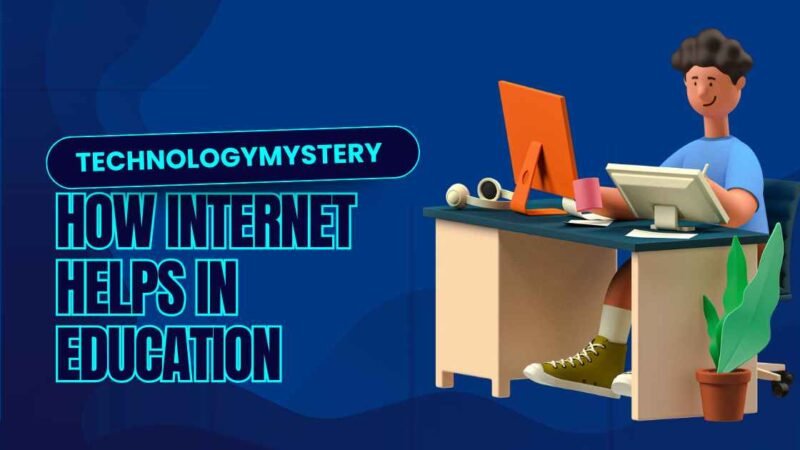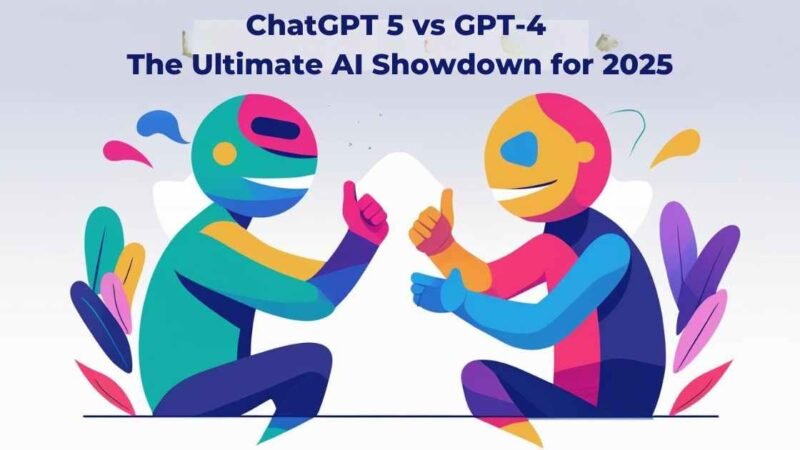The Ultimate Guide to USPS Tracking Numbers
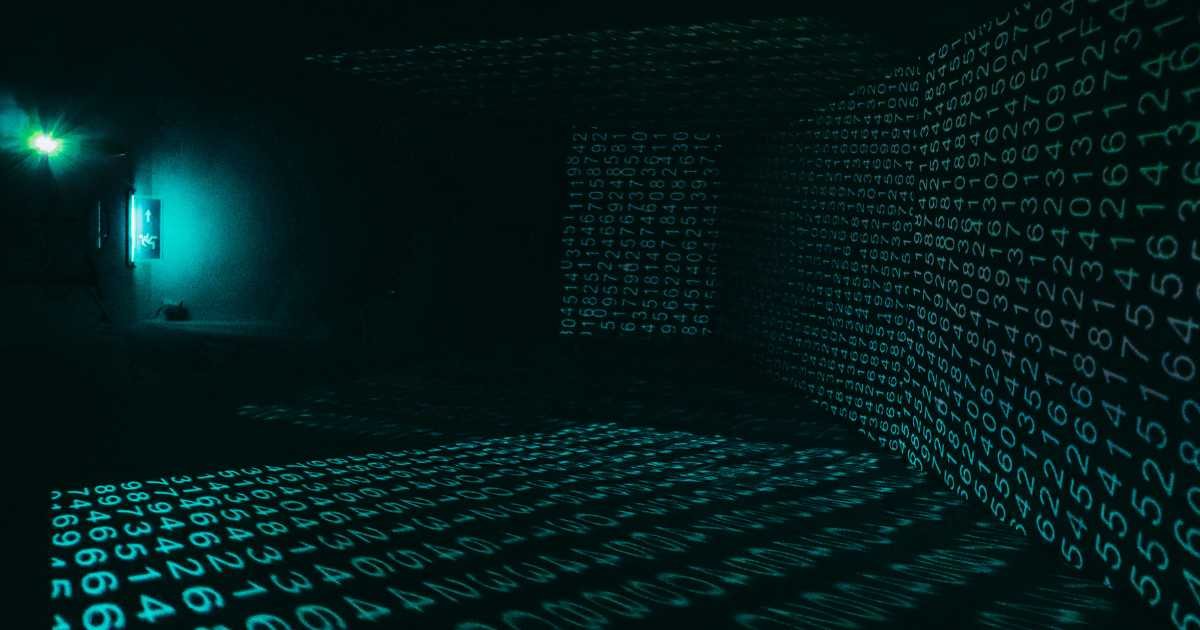
Tracking packages has become an essential part of the modern shipping experience. Whether you’re eagerly awaiting a package or keeping an eye on a gift you’ve sent, knowing how to track your USPS shipments is crucial. In this guide, we will walk you through everything you need to know about USPS tracking numbers, how to find them, and how to use them effectively for better package management.
What Exactly Is a USPS Tracking Number?
A USPS tracking number is a unique code used to identify each package or letter being shipped through the United States Postal Service. This number enables both the sender and recipient to track the status of their shipment at various points along the delivery route.
Typically, a USPS tracking number consists of:
- Prefix (2 letters): Indicates the service type used (e.g., “US” for international services).
- 9 Digits: These numbers are specific to your package.
- Suffix (1 digit): Indicates the shipping service that was selected.
Once your package is shipped, you can use this number to track its journey, ensuring you are always updated on its location and expected delivery date.
Where Can You Find Your USPS Tracking Number?
Finding your USPS tracking number is easy if you know where to look. Here are the most common places to find it:
- On Your Shipping Label
- If you’re sending a package, the tracking number is printed on the shipping label near the barcode.
- In Your Shipping Confirmation Email
- After shipping a package, USPS sends you a confirmation email with the tracking number included.
- Your USPS Account
- If you have a USPS account, you can log in and access tracking information for all your packages.
- Through the USPS Mobile App
- The USPS app lets you track your packages on the go by simply entering the tracking number.
- Customer Service
- If you can’t find your tracking number, call USPS at 1-800-222-1811. They can assist in locating it.
Tracking Your USPS Package: Methods to Stay Updated
There are several ways to track your package once you have the tracking number. You can monitor your shipment’s status using any of the following methods:
- USPS Website
- Head to the official USPS Tracking page and enter your tracking number to get the latest status updates.
- USPS Mobile App
- Download the USPS app (available for both Android and iOS) to get real-time notifications and tracking updates on your phone.
- Email/Text Notifications
- Sign up for USPS tracking notifications to get alerts when your package is shipped, in transit, or delivered.
- Third-Party Tracking Websites
- Services like Parcel Monitor allow you to track your USPS packages alongside others from different carriers in one place.
USPS Tracking Status Updates: What They Mean
When you enter your tracking number, you’ll receive an update on the package’s current status. Here are the common tracking status updates and what they signify:
| Tracking Status | Meaning |
|---|---|
| Shipped | The package is on its way, and tracking has started. |
| In Transit | The package is moving through USPS facilities. |
| Out for Delivery | The package is on its final route and will arrive today. |
| Delivered | The package has successfully been delivered. |
| Exception | There’s an issue with the package (e.g., weather delay). |
This table helps you quickly understand the status of your package at any given point.
What to Do If Your USPS Package Isn’t Showing Updates
If your package’s tracking number isn’t updating, don’t worry. There are a few things you can do:
- Be Patient: Sometimes, tracking info can take a few hours to update. Wait for a while and try again.
- Check for Delays: Bad weather or a high volume of shipments can cause delays in processing. Check USPS’s service updates for any known disruptions.
- Call Customer Service: If there are no updates after several days, reach out to USPS for assistance.
Extra Features: How to Stay Ahead of Your USPS Shipments
USPS offers additional services to enhance your shipping experience. Here are two features you may not know about but can be incredibly helpful:
- Signature Confirmation
If you’re concerned about your package being left unattended, request a signature upon delivery. This adds an extra layer of security. - USPS Hold for Pickup
If you’re worried about missing a delivery, you can choose to have your package held at your local post office for pickup. This is especially useful for high-value items.
Frequently Asked Questions About USPS Tracking
1. My USPS tracking number isn’t working. What should I do?
If your tracking number isn’t providing any information, it could be because the package hasn’t been scanned into the system yet. Wait a few hours and check back again. If the issue persists, contact USPS customer service for further assistance.
2. Is it possible to track a package without a tracking number?
Without a tracking number, it’s challenging to track a package. However, you might be able to track your shipment with the receipt number or an order number. Contact USPS customer service for help.
3. How long does it take for USPS tracking info to update?
Tracking information can update at various stages of the package’s journey, but there may be delays in the system, especially during busy seasons. Updates are usually provided at major handling facilities, so real-time tracking isn’t always immediate.
4. Can I request that USPS not deliver my package to my door?
Yes! If you prefer, you can opt for services like Hold for Pickup or request that the package be delivered to a specific location.
5. My USPS package is missing! What should I do?
If your package is lost or hasn’t been delivered after a significant delay, start by checking the tracking information. If the package remains unaccounted for after 15 days, file a claim with USPS.
Conclusion: Tracking Your USPS Shipments Made Simple
Tracking your USPS package is now easier than ever, thanks to the many options USPS offers for checking delivery statuses. Whether through the website, mobile app, or notifications, staying up-to-date with your shipment’s progress is a breeze. With this guide, you’re equipped to handle any package tracking situation that comes your way.
Remember, the USPS tracking system is there to ensure your package gets to you on time. By using the tips and resources mentioned above, you can track your shipments confidently and avoid unnecessary surprises.