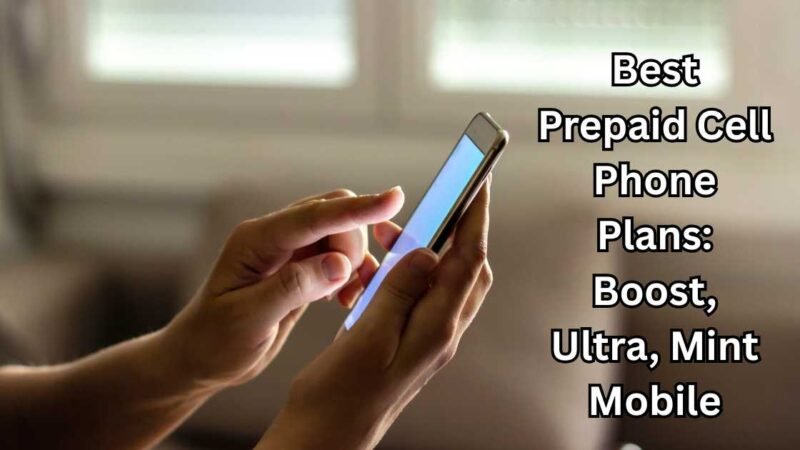How to Download and Set Up TikTok: A Complete Guide

Introduction
In today’s fast-paced world, social media is an essential part of our daily routines. Among the vast number of platforms available, TikTok has taken the world by storm. It’s not just about dancing and trends; it’s a place where creativity meets entertainment. Whether you’re a content creator or simply a viewer, TikTok offers an exciting and interactive experience. If you’re new to the app and wondering how to get started, this guide will walk you through every step of downloading TikTok and setting it up on your phone.
What is TikTok?
TikTok is a popular short-form video platform that allows users to create and share videos ranging from 15 to 60 seconds. Launched by ByteDance in 2016, it has become a global sensation. TikTok is known for its innovative features, such as a vast music library, special effects, filters, and challenges that make content creation fun and accessible to everyone, even beginners.
Why Is TikTok So Popular?
The platform’s rise in popularity can be attributed to several key factors:
- Personalized Content: TikTok’s algorithm tailors your feed based on the content you engage with, meaning you’ll always have something fresh and entertaining to watch.
- User-Friendly Interface: TikTok’s layout is simple and easy to navigate, making it accessible for users of all ages, even if you’re not tech-savvy.
- Viral Potential: With TikTok’s huge user base, it’s easier than ever for a video to go viral, providing instant visibility to creators.
- Trends and Challenges: The app is filled with viral trends, dances, and challenges that everyone can join in on, contributing to its community spirit.
Step-by-Step Guide to Download TikTok
No matter what device you’re using, downloading TikTok is easy. Below, you’ll find the methods for both iOS and Android users, as well as an option for manual APK installation.
For iPhone and iPad Users (via the App Store)
- Open the App Store: Launch the App Store from your home screen.
- Search for TikTok: Type “TikTok” into the search bar at the top.
- Download the App: Tap the “Get” button to start downloading the app.
- Installation: Once the download finishes, you’ll see the TikTok icon on your home screen. Tap it to start using the app.
For Android Users (via Google Play Store)
- Open Google Play Store: Launch the Google Play Store from your device.
- Search for TikTok: In the search bar, type “TikTok” and hit search.
- Tap ‘Install’: Choose the TikTok app from the search results and tap “Install.”
- Start Using TikTok: Once the app is installed, open it and begin exploring the world of TikTok.
Manual APK Download for Android Users
If you cannot access TikTok through the Google Play Store (e.g., due to region restrictions), you can manually download the APK file:
- Search for TikTok APK: Open a web browser and search for “TikTok APK download.”
- Visit Trusted APK Websites: Choose a reliable site such as APKMirror to download the APK.
- Download and Install: After downloading the file, open it and follow the on-screen instructions to install the app.
- Launch TikTok: Once installed, you can open TikTok and start watching videos.
Is TikTok Safe to Download?
If you’re concerned about safety, it’s essential to know that TikTok is generally safe when downloaded from trusted sources like the Apple App Store or Google Play Store. However, to ensure your privacy and security:
- Only download the app from official app stores.
- Be cautious about granting the app access to sensitive personal data.
- Avoid downloading third-party APK files from unreliable websites.
The Benefits of Using TikTok
TikTok isn’t just about watching funny videos—it offers numerous benefits that make it more than just another social media app.
1. Creative Expression
TikTok provides an amazing platform for users to showcase their creativity. From lip-syncing to creating original content, it encourages users to think outside the box and express themselves through short videos.
2. Entertainment Galore
There’s an endless stream of content to watch, ranging from comedy skits to educational videos. Whatever you’re in the mood for, TikTok has it.
3. Engage with a Global Community
TikTok makes it easy to connect with others through comments, collaborations, and duets. It’s a great place to find like-minded individuals and grow a community around shared interests.
4. Skill Building
TikTok also helps improve video editing skills, storytelling, and content creation as you experiment with different formats and trends.
Tips for Making the Most of Your TikTok Experience
If you want to get the best experience on TikTok, here are some helpful tips:
- Join Trends Early: Jump into trending challenges and use trending sounds. It’s an excellent way to gain visibility and connect with the TikTok community.
- Be Yourself: Authenticity is key. Don’t try to copy others—create content that feels genuine to you.
- Engage with the Community: Respond to comments, do duets, and interact with other creators. It helps you build a following and get more exposure.
- Use Popular Effects: TikTok’s library of effects is one of the things that makes the platform stand out. Experiment with them to make your videos stand out.
- Post Regularly: Consistent posting will help keep your followers engaged and increase your reach.
FAQs About TikTok
1. Is TikTok free to use?
Yes, TikTok is completely free to download and use. While there are in-app purchases (such as virtual gifts), the app itself doesn’t require any paid subscription.
2. Can I download TikTok on all devices?
self doesn’t require any paid subscription.
3. How do I create an account?
Yes, TikTok is completely free to download and use. While there are in-app purchases (such as virtual gifts), the app itOnce you’ve downloaded the app, open TikTok and tap the “Profile” icon. From there, you can sign up using your email, phone number, or through third-party services like Google or Facebook.
4. How much space does TikTok use on my phone?
TikTok typically requires around 200-300 MB of storage, depending on the version and whether you’ve saved content within the app.
5. How do I delete a video on TikTok?
To delete a video, go to your profile, select the video you want to remove, tap the three dots in the corner, and select “Delete.”
Conclusion
TikTok has revolutionized the way we create and consume content. It’s not just a platform for entertainment—it’s a creative outlet where you can express yourself and connect with others. Whether you’re downloading the app for fun or to showcase your skills, TikTok has something for everyone. Follow the easy steps in this guide, and you’ll be on your way to joining the TikTok community in no time!
Table: TikTok Installation Requirements
| Device Type | Operating System Required | App Size | Installation Method |
|---|---|---|---|
| iPhone/iPad | iOS 10.0 or later | ~200 MB | Download via App Store |
| Android | Android 4.1 and up | ~200 MB | Download via Google Play Store |
| Android (APK) | Any Android version | ~200 MB | Manual APK download |