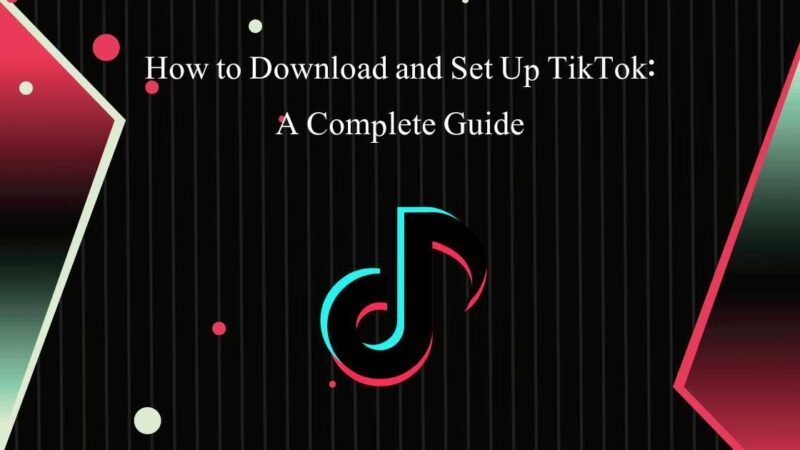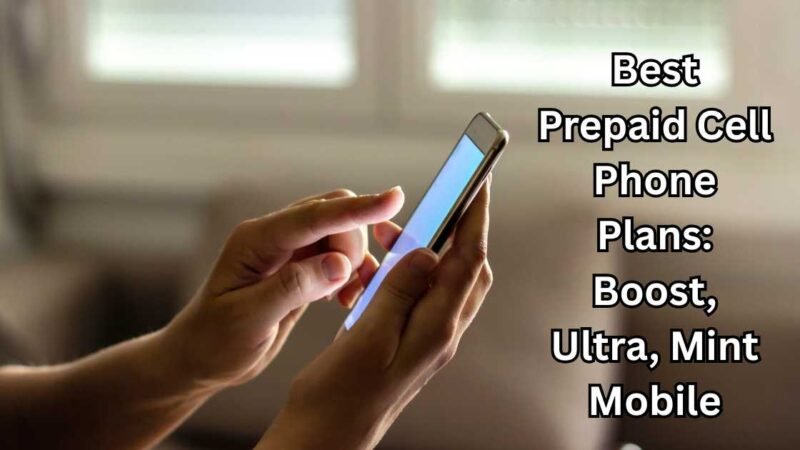How to Stay Safe While Using Chrome Extensions

Extensions are the ultimate browser sidekicks—they promise to make our online experience smoother, faster, and more efficient. Whether it’s blocking ads, managing passwords, or checking grammar, Chrome extensions seem to have it all. But like any good superhero, they can also have a dark side. You might not realize it, but your favorite extensions could be silently tracking your every move. And that’s not something you want.
In this article, we’ll dive into the hidden risks of Chrome extensions and show you how to stay safe while still enjoying the convenience they bring to your daily browsing.
Why Chrome Extensions Aren’t Always What They Seem
Chrome extensions have deep access to your browser. They can track the websites you visit, see your login information, and even change the content of web pages. For malicious actors, this is a jackpot of data. If an extension is poorly coded or created with bad intentions, it could put your personal information at risk.
How Extensions Can Access Your Sensitive Data
It’s easy to trust extensions because they seem harmless, but many ask for extensive permissions, often beyond what’s necessary for their functionality. For example, an extension might ask for access to:
- Your browsing history
- Cookies
- Login credentials
Permissions like these might seem technical, but they allow extensions to track most of what you do online. If you’re like most people, you probably don’t read through the fine print when installing an extension. But some of these permissions are dangerous, allowing extensions to see private details you never intended to share.
The Malicious Side of Extensions: Real-Life Examples
Despite Google’s best efforts to catch malicious extensions, some slip through the cracks. A notorious example is the Great Suspender saga in 2021. This extension, which was designed to suspend unused tabs, was secretly collecting data from users and sending it to remote servers. This went unnoticed until millions of users were affected. It’s not just this one incident—extensions like these show how easy it is for bad actors to misuse the system.
The Scale of Harm: Why the Problem Is Bigger Than You Think
In June 2020, researchers uncovered a massive spyware campaign where over 100 extensions had been downloaded more than 32 million times. These extensions seemed innocent enough, but they were actually stealing personal data and redirecting traffic to malicious sites.
To make matters worse, many of these malicious extensions passed Google’s automated security checks. It’s a wake-up call that we need to be more vigilant when choosing which extensions to install.
How to Spot Dangerous Extensions: Red Flags You Should Watch For
Before installing a browser extension, always ask yourself: “Do I really need this?” If the answer is yes, proceed with caution. Here’s a quick checklist to help you avoid risky extensions:
- Review developer reputation: Stick to well-known developers who prioritize privacy.
- Read user reviews: Look for complaints or warnings from others.
- Check for a privacy policy: Extensions without one should raise red flags.
- Avoid extensions that promise unrealistic results: If it sounds too good to be true, it probably is.
Table: Common Permissions in Extensions and Their Risks
| Permission | Risk |
|---|---|
| Full access to all websites you visit | Can track everything you do online, including passwords and personal data |
| Access to clipboard content | Could capture sensitive info like credit card numbers or passwords |
| Ability to modify browser history | Allows tampering with your browsing records and data |
| Save screenshots or track desktop | Can monitor your activities beyond the browser, including private data |
How to Protect Yourself While Using Extensions
Luckily, there are some simple steps you can take to enjoy Chrome extensions without compromising your privacy:
1. Limit Permissions
Don’t grant excessive permissions. For example, an extension that only needs to check your grammar shouldn’t need access to all your website data. Always click “Details” before installing an extension to review what it can access.
2. Regularly Audit Your Extensions
Make it a habit to check the extensions installed in your browser. Are there any you haven’t used in months? If so, remove them. Extensions that aren’t actively maintained can become security risks over time.
3. Set Permissions to “On Click”
Instead of allowing extensions to run automatically, set them to activate only when clicked. This will reduce their access to your data and provide an extra layer of security.
4. Check for Updates Regularly
Extensions that haven’t been updated in over a year are often abandoned and could become vulnerable. Keeping extensions up-to-date helps ensure they aren’t targets for hackers.
Extra Tips: Don’t Forget About Your Browser’s Settings
In addition to managing your extensions, take a look at your browser’s privacy settings. Chrome offers various options to block third-party cookies, limit tracking, and enhance security while browsing. This extra layer of protection will help safeguard your data even further.
FAQ: Your Burning Questions Answered
Q: Are all Chrome extensions dangerous?
No, most extensions are harmless and useful. However, it’s important to review them thoroughly before installing. Only download from reputable developers and check for privacy policies.
Q: Can extensions track my every move?
Yes, some extensions can track your browsing history, personal information, and even keystrokes if they request excessive permissions. Always read the permissions before you install.
Q: What should I do if an extension starts acting suspiciously?
If you notice any strange behavior from an extension—like unexpected ads or performance slowdowns—remove it immediately and check for updates from the developer.
Q: How do I know if an extension is trustworthy?
Look for user reviews, check the developer’s website, and verify that the extension has a privacy policy. If it requests permissions that seem excessive or unrelated to its purpose, avoid it.
Conclusion: Stay Smart and Safe While Enjoying Chrome Extensions
Extensions can make your browsing experience smoother and more productive. But as with all tools, they come with risks. By following best practices—such as limiting permissions, regularly reviewing your extensions, and staying updated—you can enjoy all the benefits while keeping your data safe.
Stay cautious, stay aware, and keep those sidekicks in check!