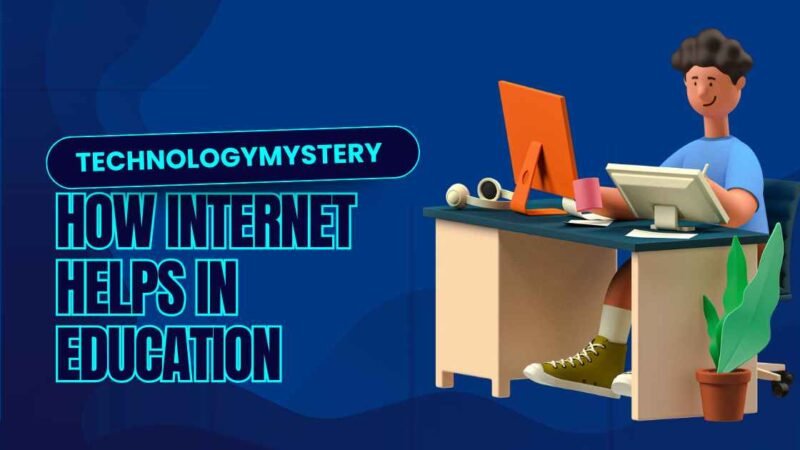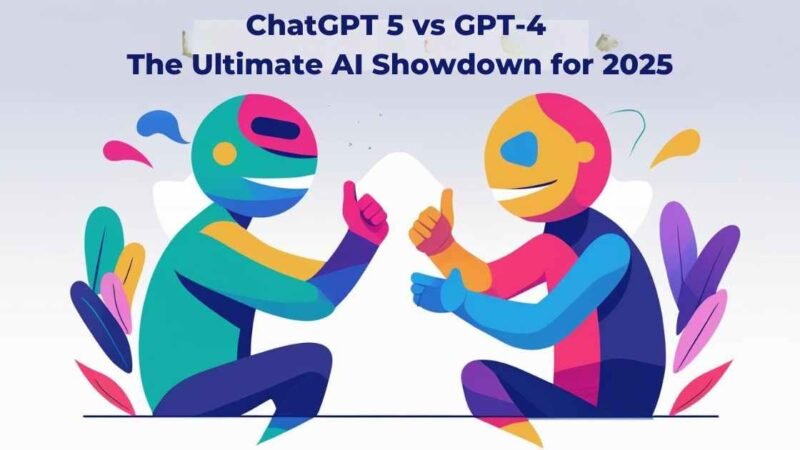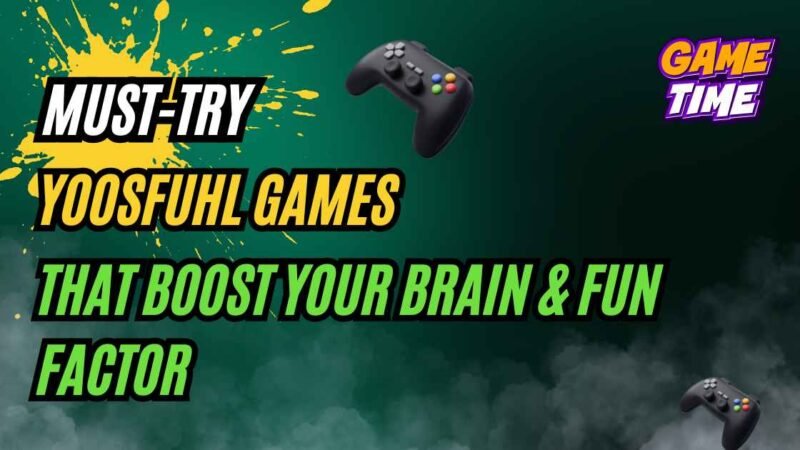Is Eero for Gaming Worth It? A Complete Guide

A Gamer’s Guide to Eero: Is It Worth It?
You’re in the middle of an intense online match, and just as you’re about to make the winning play—bam! Lag hits, your connection drops, and suddenly, you’re a sitting duck. Frustrating, right? A stable, fast internet connection is your secret weapon if you’re serious about gaming. That’s where Eero, the mesh Wi-Fi system, comes into play.
But here’s the burning question: Is Eero the right choice for gamers? Let’s examine its features and performance to see if it can enhance your gaming experience.
What is Eero, and How Does It Work?
Eero is a mesh Wi-Fi system that delivers fast, reliable internet throughout your home. Unlike traditional routers that broadcast from a single point, Eero uses multiple devices (called nodes) to create a seamless network, eliminating dead zones and ensuring a strong connection in every room.
What makes Eero stand out is its simplicity—setting up your network takes minutes, and managing it is a breeze with the Eero app. You don’t need to be tech-savvy to get it up and running, making it an excellent option for gamers who want to spend more time playing and less time fiddling with settings.
Eero’s Key Features: What Makes It Great for Gaming?
Let’s break down the standout features of Eero that make it an excellent choice for gamers.
1. Mesh Network: Eliminating Dead Zones
- Multiple nodes work together to provide consistent coverage throughout your home, even in areas far from the router. No more laggy connections while gaming in the basement or far corner of your house!
2. Wi-Fi 6 Compatibility: Speed Meets Power
- With Wi-Fi 6, Eero delivers faster speeds, more efficient performance, and the ability to handle more devices without slowing down. Perfect for gaming, especially if you have multiple devices connected to your network.
3. TrueMesh Technology: Dynamic Data Routing
- TrueMesh automatically routes data through the best available path, ensuring reliable connections and minimizing interruptions during gaming sessions.
4. Alexa Integration: Hands-Free Control
- Do you have a busy game on your hands? You can control your network with voice commands through Alexa, adjusting settings without pausing your game.
5. Automatic Updates: Always Up-to-Date
- Eero regularly rolls out automatic updates to improve security and performance—a must-have for any gamer looking for a hassle-free experience.
What Gamers Need for an Optimal Wi-Fi Setup
For any serious gamer, a top-notch Wi-Fi setup isn’t just a luxury—it’s essential. Let’s look at the key requirements for gaming:
- Low Latency: Gamers need minimal delay, especially for online multiplayer. High latency leads to lag, frustrating disconnects, and a poor gaming experience.
- High-Speed Internet: The more data-heavy your game (like 4K streaming or VR), the faster your internet needs.
- Multiple Device Support: In modern homes, everyone’s online simultaneously—for streaming, video calls, or browsing. Your Wi-Fi must handle multiple connections without compromising your gaming experience.
How Well Does Eero Perform for Gaming?
Let’s break down how Eero stacks up for gaming needs:
1. Fast and Stable Speeds
- With its mesh system, Eero ensures a fast and stable connection, even in the farthest rooms of your home. No more worrying about Wi-Fi drops in the middle of an intense game.
2. Low Latency for Real-Time Play
- Thanks to its TrueMesh technology and intelligent routing, Eero prioritizes gaming traffic, ensuring minimal latency and smooth gameplay—even when other devices are connected.
3. Supports Multiple Devices
- Eero excels in homes with multiple connected devices. Whether someone’s streaming Netflix or video chatting, your gaming experience won’t be compromised.
4. Easy Setup for Gamers
- Setup is quick and easy with the Eero app, which walks you through the entire process—no technical expertise is required. Eero works well with all gaming consoles, PCs, and smart devices.
Eero vs. Traditional Routers: A Quick Comparison
To help you understand how Eero stands out, here’s a comparison with traditional routers:
| Feature | Eero | Traditional Routers |
|---|---|---|
| Coverage Area | Wide, thanks to mesh nodes | Limited to the router’s range |
| Speed | Wi-Fi 6, faster speeds | May support older Wi-Fi versions |
| Latency | Low latency with TrueMesh tech | Higher latency, especially in large homes |
| Device Support | Handles multiple devices easily | Struggles with many devices connected simultaneously |
| Ease of Setup | Simple app-based setup | Can require manual configuration |
Additional Features Eero Offers for Gamers
Eero comes packed with several features that enhance your gaming setup:
- Quality of Service (quality of service): Although not as advanced as some high-end gaming routers, Eero ensures that gaming traffic is prioritized, giving you a smoother experience.
- Parental Controls: If you need to limit gaming hours for kids or prioritize your devices during peak hours, Eero offers built-in parental controls.
- Security: Eero uses the latest WPA3 security protocol to secure your gaming and personal data.
Who Should Choose Eero?
Ideal For:
- Casual and moderate gamers who want reliable, lag-free gaming without complex setups.
- Families need a solution that simultaneously supports gaming, streaming, and multiple devices.
- Homes with multiple floors or large spaces that need consistent Wi-Fi coverage.
Not Ideal For:
- Competitive/professional gamers who need highly specialized features like advanced quality of service controls or highly customizable traffic management. For these users, a high-end gaming router may be a better option.
Frequently Asked Questions About Eero for Gaming
Here are some answers to the most common questions gamers have about Eero:
Does Eero provide a reliable connection for gaming?
Yes, Eero’s mesh network eliminates dead zones and offers stable coverage, which is essential for gaming.Absolutely! Eero’s Wi-Fi 6 supports fast internet speeds, even for demanding games.
Is Eero fast enough for gaming?
Yes, Eero’s mesh network eliminates dead zones and offers stable coverage, which is essential for gaming.
How does Eero handle multiple devices?
Eero efficiently manages various devices without affecting gaming performance, so you can stream, browse, and game simultaneously.
Can Eero prioritize gaming traffic?
While not as advanced as some gaming routers, Eero does prioritize gaming traffic through innovative network management.
Does Eero support Ethernet connections for gaming?
Eero devices come with Ethernet ports, allowing for the fastest, most reliable connection for gaming consoles or PCs.
Final Thoughts: Should You Choose Eero for Gaming?
In conclusion, Eero is an excellent choice for gamers who want a simple, reliable, and lag-free Wi-Fi setup. With its mesh network, Wi-Fi 6 compatibility, and ease of setup, Eero delivers consistent performance for casual to moderate gamers. Eero is worth considering if you’re looking for a hassle-free, well-rounded solution.
However, if you’re a competitive gamer who requires advanced features and customization, you might want to look into a dedicated gaming router. But for most gamers, Eero is a great pick that offers solid performance across the board.